Firmware update
You can update the firmware by clicking on "Firmware update" at the bottom of the Configuration page. You download the latest firmware on the website of Uberlogger: www.Uberlogger.com/support. To update the firmware, follow the next steps:
Step 1
- Extract the zip with the firmware files into a directory.
- Go to "Update firmware" under "Configuration":
Step 2
- Select the ota_main.bin, ota_support.bin and ota_filesystem.bin files for the appropriate inputs:
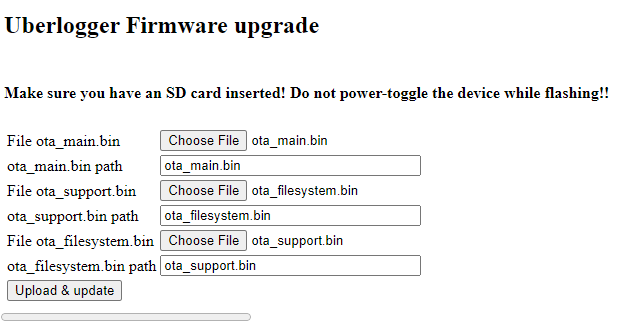
Important
Before continuing, make sure that you do not interrupt the update process! This may brick your device!
Step 3
- Click "Upload & update" to and confirm the next message with "OK" to start the update process.
- Note that the green LED on the Uberlogger is blinking fast while updating. Please wait for about 60 seconds before the system is done and the green LED is continuously on again.
Step 4
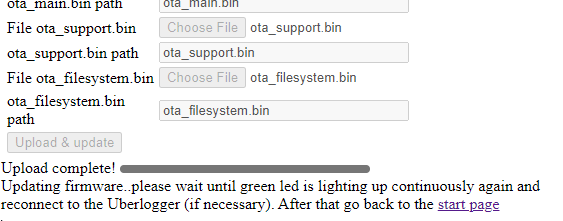
- Screen should show
Upload complete!when successfully updating the firmware. - Check that the green LED is turned on constantly again. After this, you can connect to the Uberlogger again and click the start page link.